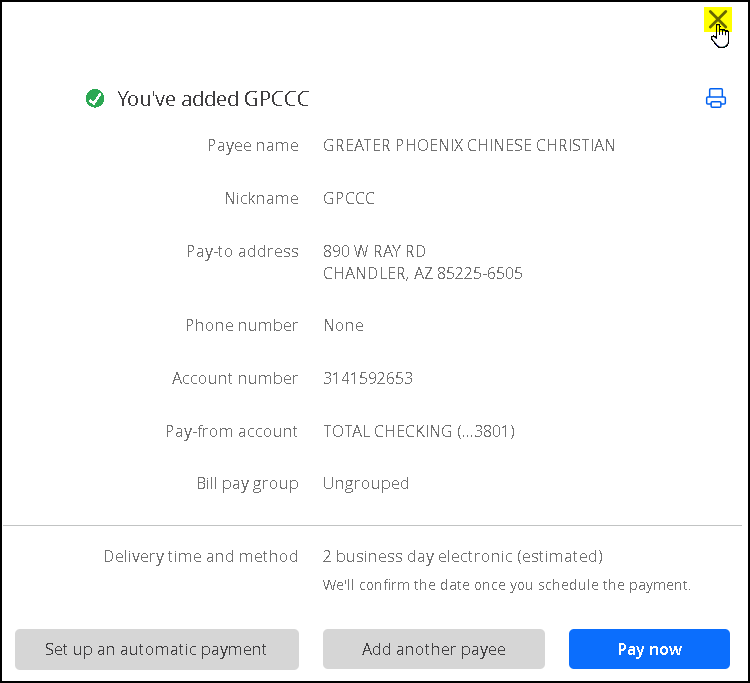Log into your Chase account. Select Pay & Transfer > Pay bills & send money with Zelle®.
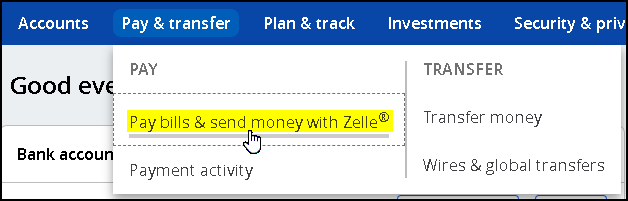
Make an Offering
If you have never given using this bank account before, please complete the steps in Add GPCCC below before proceeding to make an offering.
Look for the GPCCC entry and click Pay.
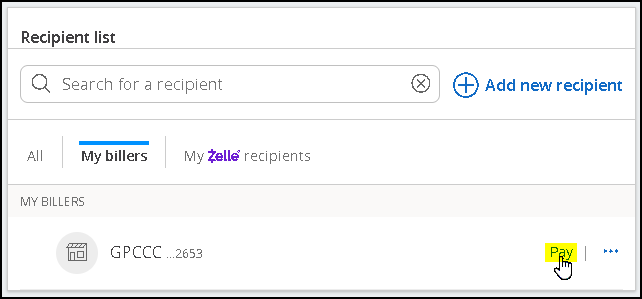
Enter an offering amount and date. Pay the bank account to pay from. Click Next.
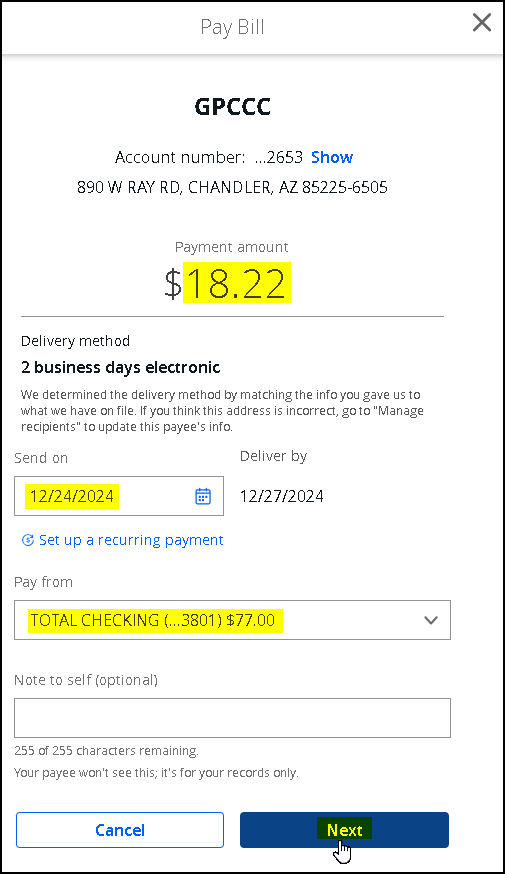
If everything is correct, click Schedule payment.
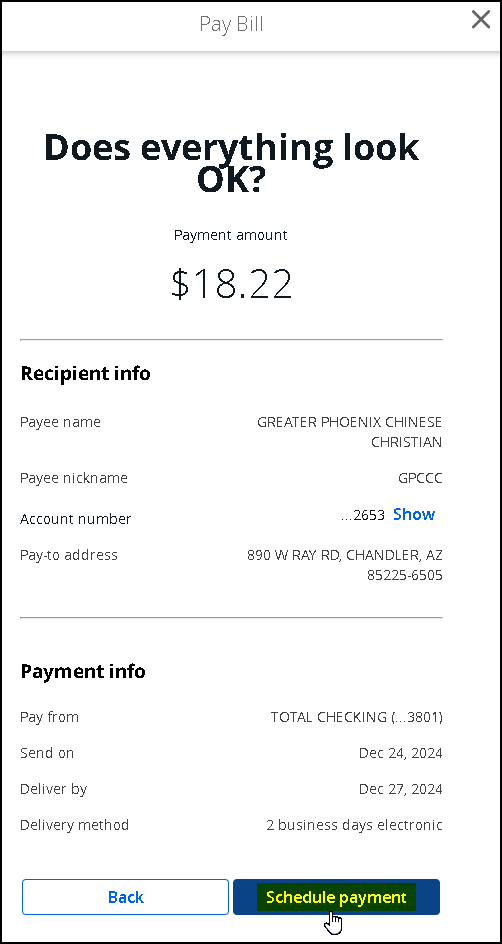
Click close to dismiss the confirmation screen.
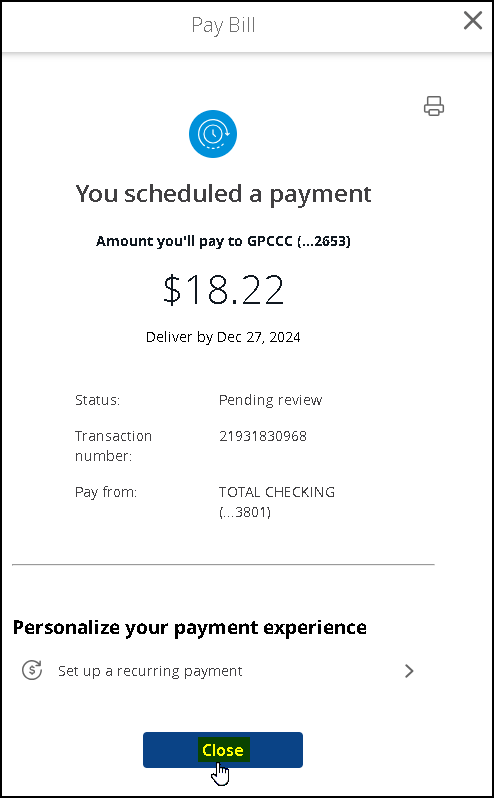
Add GPCCC
If you are giving to GPCCC for the first time using this bank account, you need to add GPCCC to the list of payees first. Following these steps:
Click My billers tab, then Add a biller link.
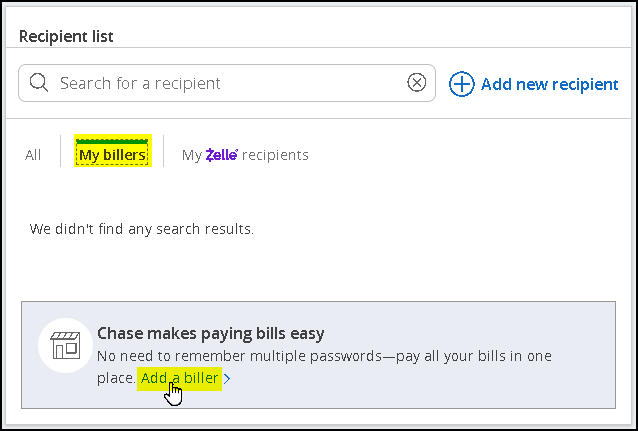
Enter Greater Phoenix and double click the GREATER PHOENIX CHINESE CHRISTIAN entry. Click Next.
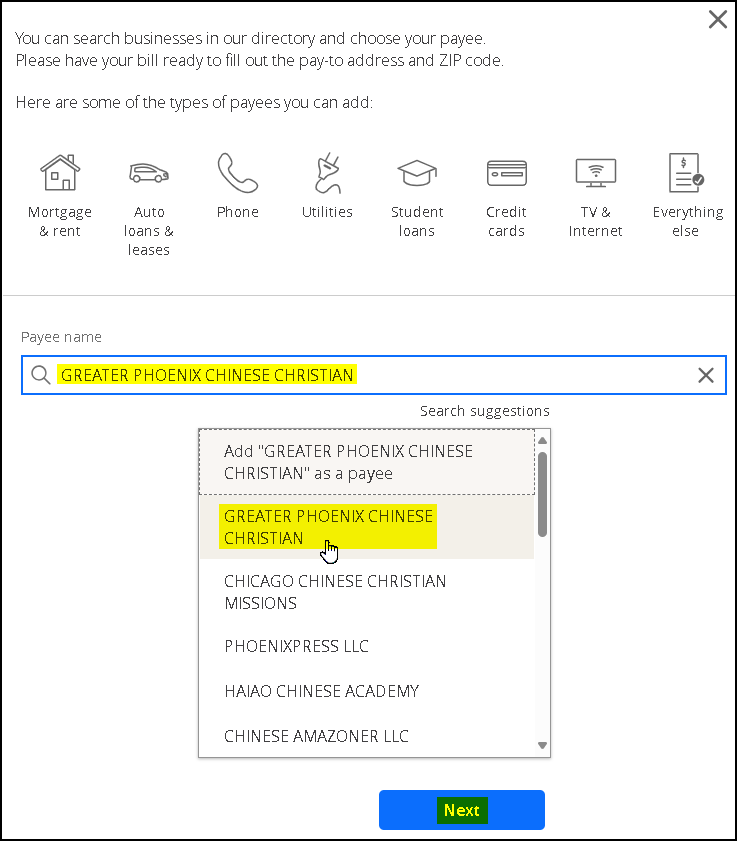
Enter the GPCCC Bill Pay account number: 3141592653. Then click Next.
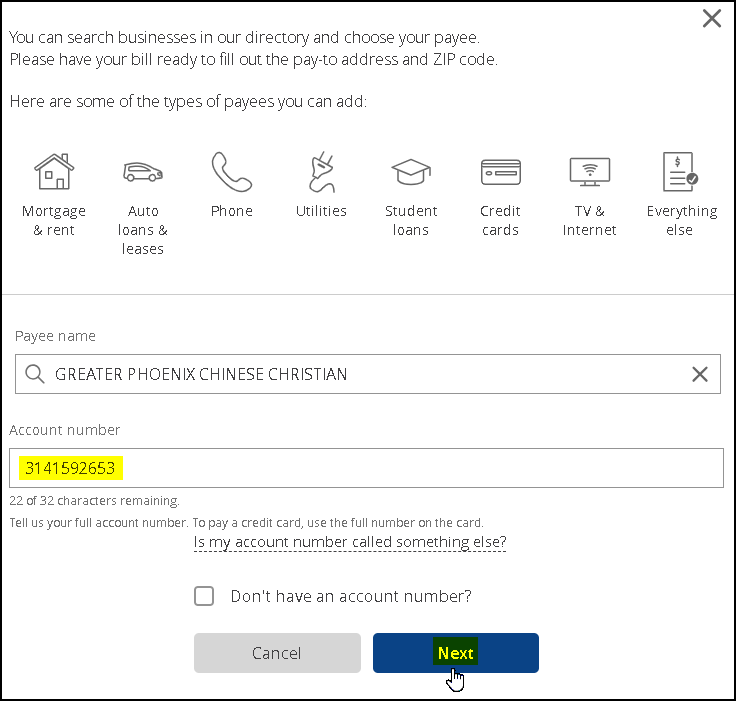
Enter GPCCC ZIP code, 85225. Click Next.
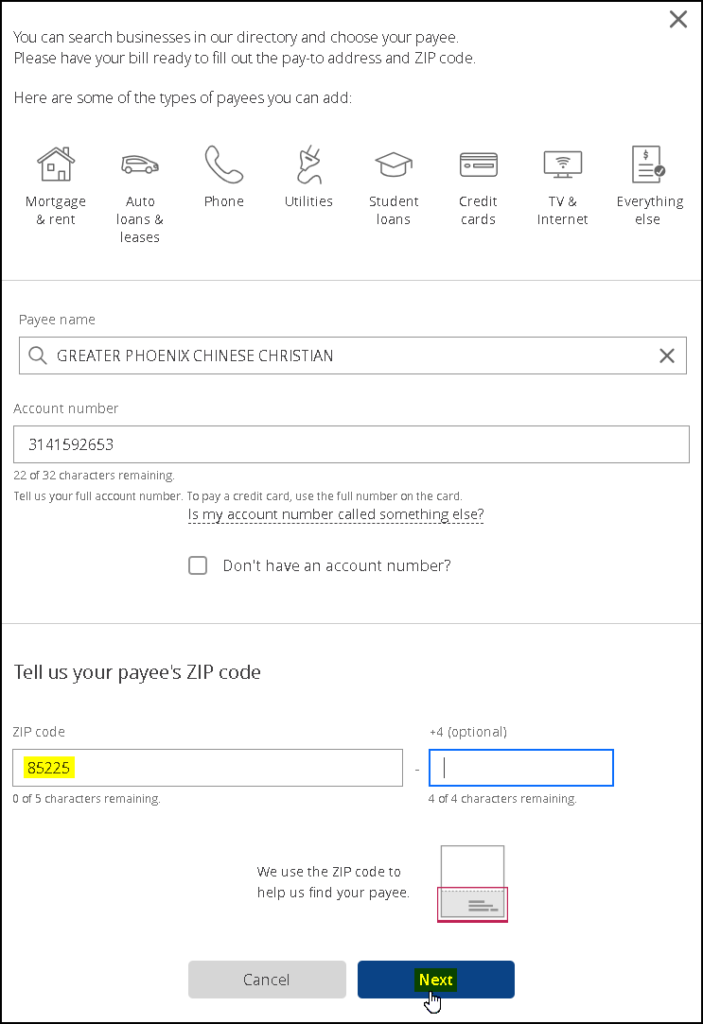
Select the GREATER PHOENIX CHINESE CHRISTIAN entry. Click Next.
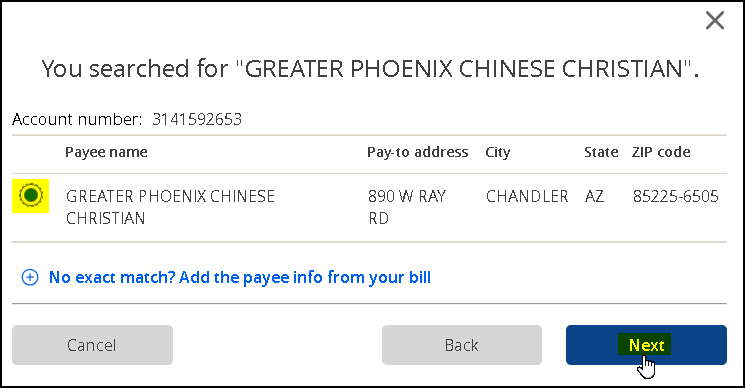
Look over the info. If everything looks good, click Confirm payee.
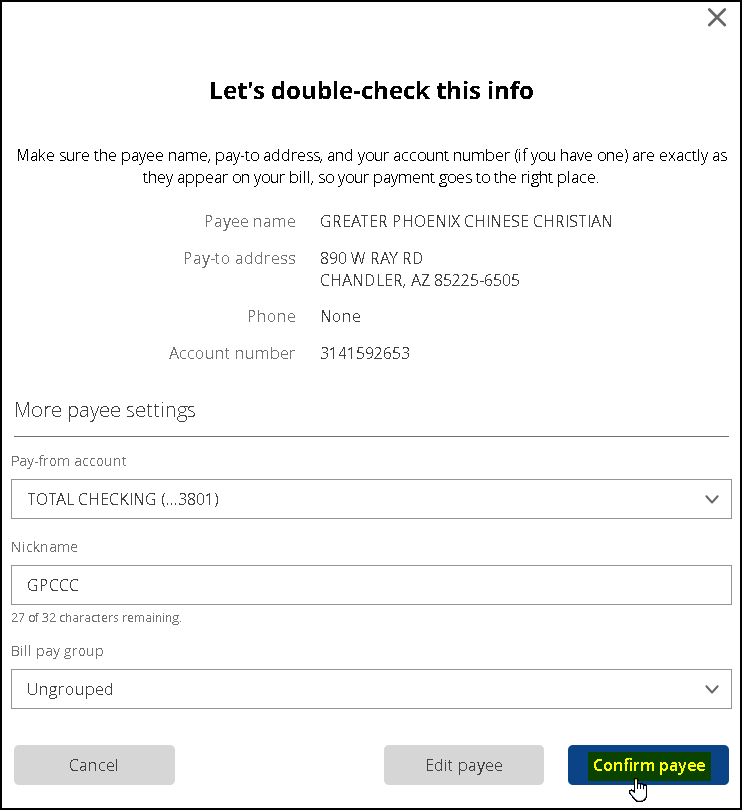
Click the close (X) button.