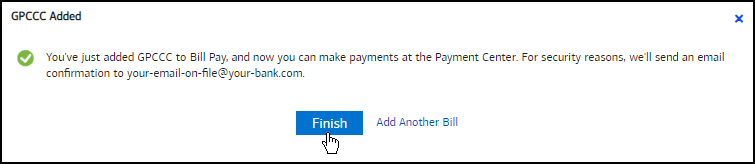Log into your BofA account. Select Pay & Transfer > Bill Pay > Make a payment.
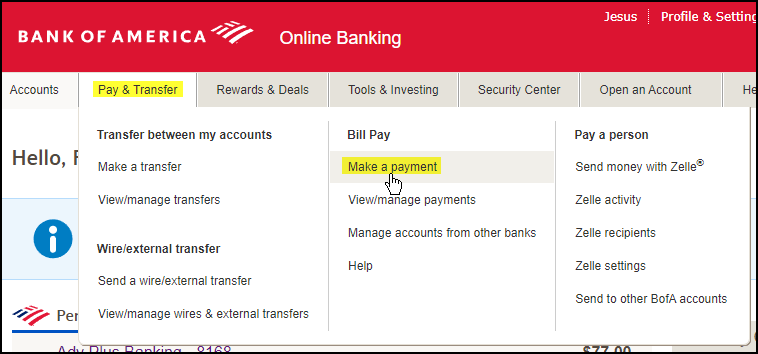
Make an Offering
If you have never given using this bank account before, please complete the steps in Add GPCCC below before proceeding to make an offering.
Look for the GPCCC entry. Enter an offering amount and date. Click Add Memo/Note. In the Memo Printed on Check field, enter (1) where you want your offering to go and (2) your GPCCC contributor number. Click Make Payments.
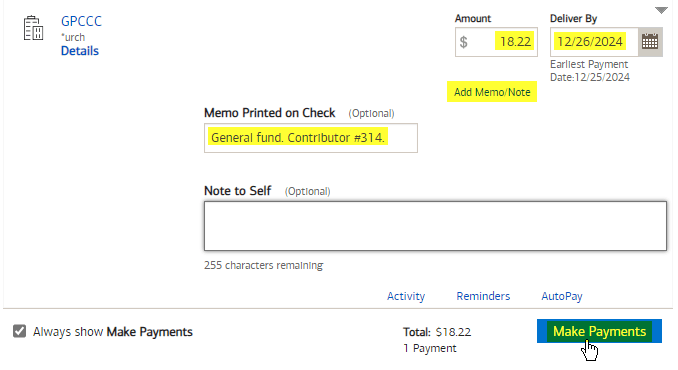
Confirm that your offering is submitted successfully.
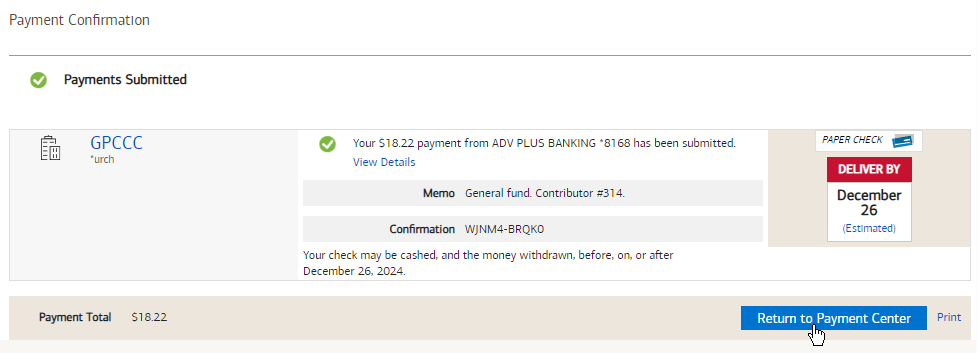
Add GPCCC
If you are giving to GPCCC for the first time using this bank account, you need to add GPCCC to the list of payees first. Following these steps:
Click Add a Company or Person.
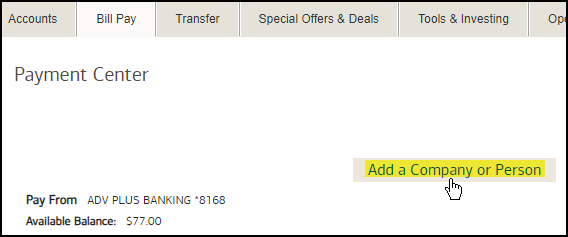
Click mail a paper check.

Fill out the highlighted information. Then click the Add button.
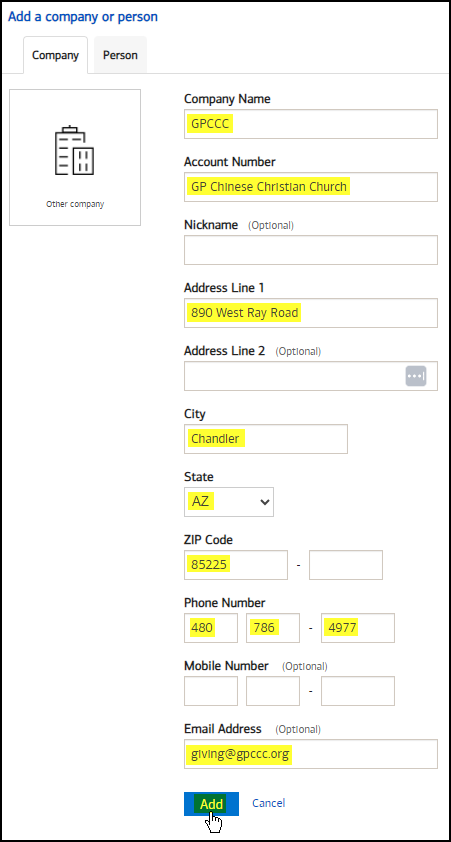
Once GPCCC is added, click Finish.